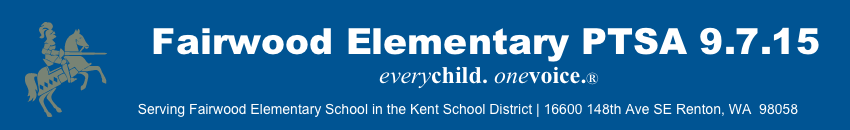
You can view all the events from Fairwood Elementary PTSA in your favorite calendar applications. This includes Google Calendar, Microsoft Outlook and Apple iOS smart phones, tablets, and any other devices or applications that support the iCal format. As events are added and changed on this website, your other calendar applications will automatically update to reflect the changes. At the same time, events coming from this website will be kept separate from your personal calendar items, and you can easily hide these events at any time.

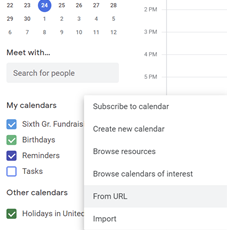
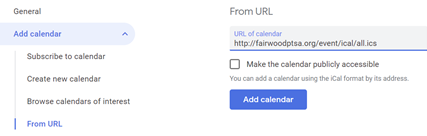
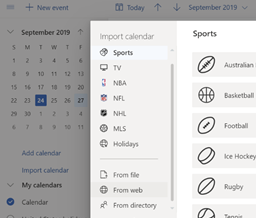
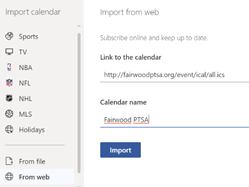

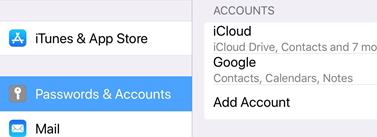
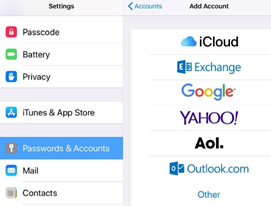
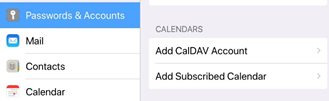
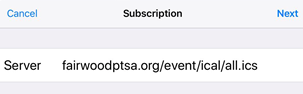
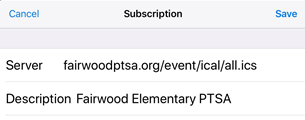
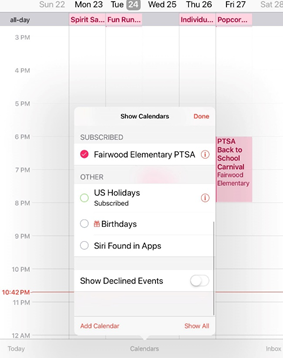
If you ever need any help getting connected, please contact our Communications Director at communications@fairwoodptsa.org